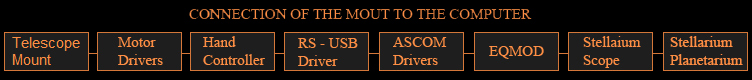|
Star Alignment using ASCOM, EQMOD and Stellarium Planetarium
If Polar Alignment is finished OK, the next stage is Star Alignment. The objective of this stage is to orient the telescope in the Equatorial Coordinate System, correctly position it to astronomical object and accurately move the telescope through the night sky. There are two models for Star Alignment: Nearest Point Transformation and 3-Point Transformation. EQMOD automatically choose which one of them to run. Therefore just run Stellarium planetarium software and go ahead!
The next stage is to run Stellarium planetarium. After finished Polar Alignment do not unplug, disconnected or shutdown anything. Run Stellarium and then look at North Celestial Pole. Over it must be marker of the telescope. Now, look the sky and look for bright or know stars, which are close to the Deep Sky Object (DSO). The choosed stars must to describe triangle around DSO. Back to the Stellarium. Open telescope control, then find the first star and click over it. In the up left corner is show info about this DSO (RA, Dec, mag ...). From telescope control click over "Current object" (Dec and RA of the star will show up this button), then from dropdown box choose "Scope" and then click button "Slew". The telescope will move to this DSO until motor controller is beep and marker of the telescope will stop over the star. Then turn on the camera (DSLR, CCD or WebCam) and from its application run mode "Live view". Use autofocuser or manual manipulate focuser until focus becomes well. The DSO must be in the center of the "Live view" screen. If the DSO is not in center, maximize EQMOD window and click over buttons "E", "W", "N" and "S" from "Slew Controls" while DSO is positioned in the center. When DSO is in the center go back to telescope control, from dropdown box choose "Sync" and then click button "Slew". Then shifts marker of telescope will again move over the star. In the same way do for the other two DSO. Finally, when slew telescope to target DSO and then open "Point List", the GOOD alignment will visualization like this. Again back to EQMOD window click button "PARK to Home Position". The telescope will move to home position. Now the telescope is aligned to the stars and it is ready to slew to any DSO within described triangle. If choose target DSO is not within triangle, then alignment is not to be good and visualization is like this.
|
|||||||